
Study Logos
Bible Software To Enhance Your Preaching, Teaching & Life!
This website is currently being built. Please check back soon for webinars & training!

Website Coming Soon
BEING BUILT
Please check back soon as we are

Learn Together
COMING SOON
Webinar Training For Logos
Learn On Your Own
COMING SOON
On Demand Online Logos Training

Newest Training:
Getting The Most Out Of Your Dashboard In Logos Bible Software
Click the play button below to access this free training
About Study Logos
Enhance your bible study for preaching, teaching & life!
Study Logos is a website dedicated to assisting individuals in enhancing their study of the Bible, utilizing the powerful tool of Logos Bible Software. With an array of free and paid training options, including webinars, Study Logos aims to make the intricacies of this software accessible to everyone. Whether for deeper devotion, personal Bible study, or finding teaching resources, the platform is designed to cater to a wide audience.
From scholars and pastors to everyday congregation members, the goal is to facilitate a closer walk with Jesus through a more profound understanding of God's word.
Understanding the Bible is essential for anyone looking to deepen their faith and follow the teachings of Jesus more closely.
Study Logos recognizes this need and strives to provide comprehensive training in Logos Bible Software, a tool that significantly enriches one's study experience. The website is not just about learning software; it's about unlocking the potential to explore the Bible in ways that are both meaningful and transformative. Whether you're beginning your journey in faith or seeking to expand your knowledge, Study Logos is here to support you in diving deeper into God's word.
About Conference
Awesome section description goes here
Recent Logos Tutorials:
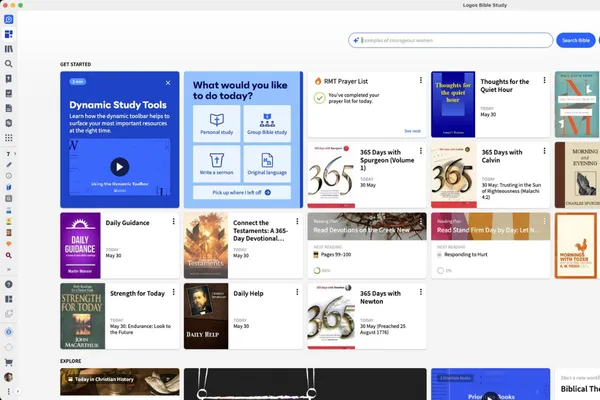
Learning The Dashboard: Logos Bible Software Training
Learning The Dashboard: Logos Bible Software Training
Click the play button to watch the video training on how to get the full potential out of your Dashboard (formerly known as Home Screen) in Logos Bible Software!
Unlock the Full Potential of Your Logos Bible Software Dashboard: Customize, Discover, and Grow
If you're using Logos Bible Software, your Dashboard (formerly known as the Home screen) is more than just a starting point—it’s your personalized hub for Bible study, devotionals, prayer reminders, and exploration of resources you may not have even realized you own. This blog post, inspired by a helpful video tutorial, will walk you through how to use and customize the Dashboard to maximize your study time and spiritual growth.
What’s New with the Logos Dashboard?
The Dashboard in Logos is designed to be your Bible study control center. It brings together all your reading plans, devotionals, prayer reminders, recent resources, and other study tools into one easy-to-navigate place. But beyond just accessing these features, you can customize the Dashboard to make it fit your unique study habits and spiritual disciplines.
How to Use and Customize the Dashboard
1. Explore Your Panels
The Dashboard comes with several default panels like:
Daily Devotional: Receive scripture passages paired with daily reflections.
Reading Plans: Keep track of your Bible or book reading schedules.
Prayer Reminders: Never miss a moment of prayer with timely prompts.
Recent Resources: Access the books or articles you recently opened.
Discovery Panel: Highlights books in your library you may not have read yet or didn’t realize you owned.
2. Add or Remove Panels
To tailor the Dashboard:
Click the ‘+’ Add Panel button to include new features such as different devotionals, prayer lists, or reading plans.
To remove any panel you don’t need, click the gear icon on that panel and select Remove.
3. Rearrange Panels
Drag and drop panels to reorder them so that your most important sections are front and center. For example, if prayer reminders are essential to your daily routine, place that panel near the top.
4. Personalize Content
Many panels let you choose or change settings. You can switch your devotional source to an author or tradition that resonates with you or customize reading plans to fit your schedule.
Why Customizing Your Dashboard Matters
Focus Your Study: Highlight the resources and tools that matter most to you.
Stay Consistent: Prayer and devotional reminders help maintain a daily rhythm.
Uncover New Insights: Discover forgotten books and resources waiting to enrich your understanding.
Save Time: Quickly access everything from one place without searching through menus.
Final Thoughts
The Logos Dashboard is more than just a home screen—it’s a personalized workspace tailored to help you grow spiritually and learn effectively. Take advantage of its customization options to add devotionals, set up prayer reminders, and explore hidden treasures in your library.
Start by watching the video tutorial to see step-by-step how easy it is to make the Dashboard truly yours.
For ongoing tips, tricks, and tutorials on making the most out of Logos Bible Software, stay tuned to StudyLogos.com.
Praying for peace & grace for you as you Study Logos!

FAQ
Awesome section description goes here
WEBSITE COMING SOON
Lorem ipsum dolor sit amet, consectetur adipisicing elit. Autem dolore, alias, numquam enim ab voluptate id quam harum ducimus cupiditate similique quisquam et deserunt, recusandae.
Website Being Built. Check Back Soon
Lorem ipsum dolor sit amet, consectetur adipisicing elit. Autem dolore, alias, numquam enim ab voluptate id quam harum ducimus cupiditate similique quisquam et deserunt, recusandae.

Your Title Here
Lorem ipsum dolor sit amet, consectetur adipisicing elit. Autem dolore, alias, numquam enim ab voluptate id quam harum ducimus cupiditate similique quisquam et deserunt, recusandae.
Your Title Here
Lorem ipsum dolor sit amet, consectetur adipisicing elit. Autem dolore, alias, numquam enim ab voluptate id quam harum ducimus cupiditate similique quisquam et deserunt, recusandae.
Your Title Here
Lorem ipsum dolor sit amet, consectetur adipisicing elit. Autem dolore, alias, numquam enim ab voluptate id quam harum ducimus cupiditate similique quisquam et deserunt, recusandae.
Your Title Here
Lorem ipsum dolor sit amet, consectetur adipisicing elit. Autem dolore, alias, numquam enim ab voluptate id quam harum ducimus cupiditate similique quisquam et deserunt, recusandae.
Your Title Here
Lorem ipsum dolor sit amet, consectetur adipisicing elit. Autem dolore, alias, numquam enim ab voluptate id quam harum ducimus cupiditate similique quisquam et deserunt, recusandae.
Study Logos
Learning To Use Bible Software To Enhance Your Preaching, Teaching & Life!
© 2026. Study Logos. All rights reserved.
